


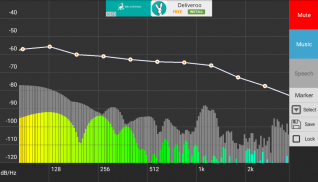
Extra Hz

Description of Extra Hz
Extra Hz is an audio analysis application designed for Android users, allowing for high resolution audio spectrum analysis across a frequency range of 20 Hz to 20 kHz. This app is particularly useful for individuals interested in sound tuning, speaker testing, and audio enhancement. Users can download Extra Hz to utilize its capabilities for a variety of audio-related tasks.
The application employs the built-in microphone of the device to collect audio data, making it accessible for users without requiring additional equipment. For those looking to connect an external audio source, Extra Hz supports a "TRRS 3.5 Jack to Mic and Speaker" adapter, providing versatility in audio input methods. This feature enables users to analyze audio from different sources, whether from music playback or live sound.
A primary application of Extra Hz is its function as a reference for tuning equalizers. Users can visualize the frequency response of their audio setup, allowing them to make informed adjustments to achieve a desired sound profile. By displaying audio frequencies in real-time, the app aids in identifying frequency imbalances, enabling users to fine-tune their audio systems effectively.
Another important aspect of the app is its capability to test the frequency response of speakers. Users can assess how well their speakers reproduce various frequencies by observing the spectrum analysis results. This functionality is beneficial for audio enthusiasts who want to ensure their speakers are performing optimally and delivering accurate sound reproduction.
The user interface of Extra Hz is designed to be straightforward, allowing users to navigate the various features with ease. Upon launching the app, users are presented with a clear display of the audio spectrum, showcasing the different frequencies being analyzed. The layout is organized to facilitate quick access to key functionalities, ensuring a smooth user experience.
In addition to its primary functions, Extra Hz offers a range of analytical tools that can enhance the audio testing process. Users can engage with features that allow for recording audio samples, which can then be analyzed within the app. This capability is particularly useful for users who wish to document their audio tests or compare results over time.
The app also provides options for customizing the display settings, enabling users to choose how they want the audio spectrum to be visualized. This level of customization ensures that users can tailor the app to their preferences, making the audio analysis process more intuitive and effective.
Extra Hz is suitable for both casual users and serious audio professionals. Casual users may find the app useful for simple tasks such as adjusting sound settings on their devices or testing headphones. In contrast, audio professionals can take advantage of the app's more advanced features to conduct detailed analyses of audio equipment in various environments.
The application supports multiple audio formats, which means that users can analyze a wide range of audio files. This flexibility allows for comprehensive testing across different setups, whether for personal use or professional assessments. Users can experiment with various genres of music or sound samples to observe how their audio systems handle different frequency ranges.
Another benefit of Extra Hz is its capacity for real-time audio analysis. Users can see immediate results as they play audio through their devices, providing instant feedback on how their audio settings affect sound quality. This feature is crucial for those who wish to make quick adjustments and see the effects of their changes immediately.
Moreover, Extra Hz is designed to be lightweight, ensuring it does not consume excessive device resources. This efficiency allows users to run the app alongside other applications without experiencing significant slowdowns, maintaining a seamless user experience.
As users interact with Extra Hz, they will appreciate the level of detail provided by the spectrum analysis. The app breaks down audio into specific frequency ranges, allowing users to identify particular areas that may need adjustment. This granular level of analysis is particularly valuable for those who are serious about audio quality and performance.
The app’s ability to save settings and analysis results means users can revisit their previous configurations and comparisons. This feature is essential for users who want to track their audio adjustments over time, providing a historical perspective on how their audio systems have evolved.
Extra Hz stands out in the realm of audio analysis applications due to its user-friendly interface, robust features, and versatility. It caters to a wide audience, from casual listeners wanting to improve their audio experience to professionals conducting detailed sound assessments. By enabling users to analyze and customize their audio settings effectively, Extra Hz contributes significantly to enhancing overall sound quality.
With its comprehensive set of features and straightforward operation, users interested in audio analysis will find Extra Hz to be a valuable tool. The app’s ability to adapt to different audio sources and formats further enhances its utility, making it a noteworthy application for anyone involved in audio tuning or testing.




























